User Panel Block
 The user panel block is designed specifically to display and monitor real-time data using a variety of fully customizable gauges, thermometers, number sliders, and text labels. The panel consists of a simple form editor that allows gauge items to be added and linked to any variable in the CAN database. Every aspect of the items can be configured to create a unique appearance; custom and pre-designed themes are also available.
The user panel block is designed specifically to display and monitor real-time data using a variety of fully customizable gauges, thermometers, number sliders, and text labels. The panel consists of a simple form editor that allows gauge items to be added and linked to any variable in the CAN database. Every aspect of the items can be configured to create a unique appearance; custom and pre-designed themes are also available.
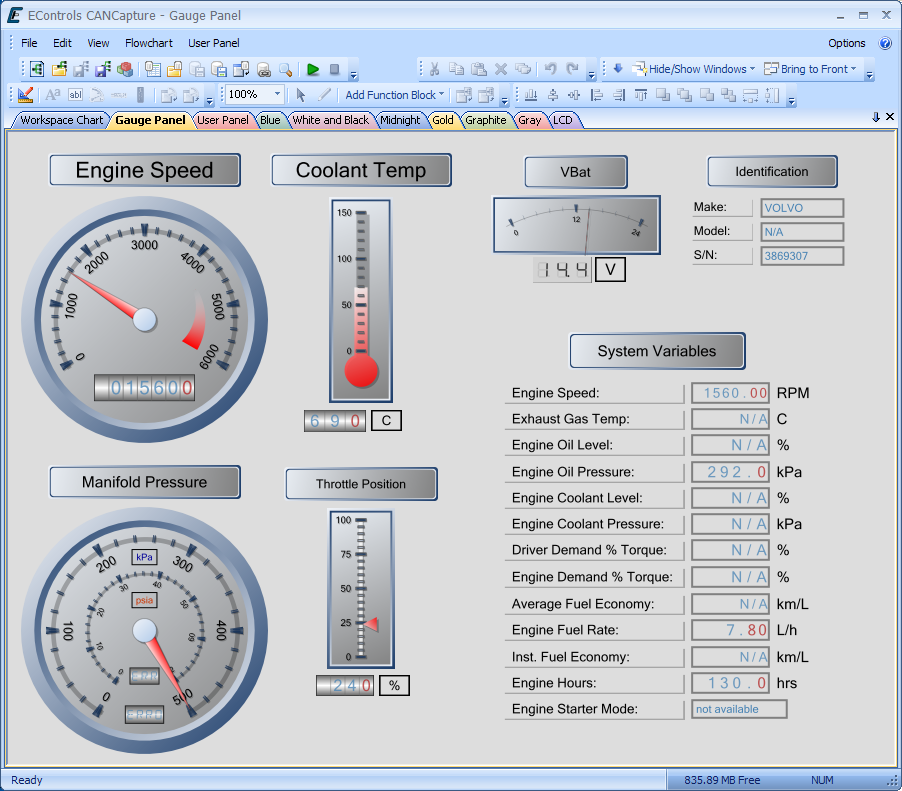 The stylish dashboards are used as a replacement for traditional hardware gauges and other monitoring devices to visually display information regarding a vehicle's status. Not only can numeric values be linked to each gauge item, but text-based state variables and ASCII strings can be displayed in text labels as well. For example, the J1939 Vehicle Identification packet (PGN 65260) contains the VIN variable; any text label in the user panel can be linked to this VIN number to display the full vehicle identification. Additionally, variables such as the "current transmission gear" can be assigned text to represent each numeric value (i.e. "Reverse", "1st Gear", "2nd Gear", etc.).
The stylish dashboards are used as a replacement for traditional hardware gauges and other monitoring devices to visually display information regarding a vehicle's status. Not only can numeric values be linked to each gauge item, but text-based state variables and ASCII strings can be displayed in text labels as well. For example, the J1939 Vehicle Identification packet (PGN 65260) contains the VIN variable; any text label in the user panel can be linked to this VIN number to display the full vehicle identification. Additionally, variables such as the "current transmission gear" can be assigned text to represent each numeric value (i.e. "Reverse", "1st Gear", "2nd Gear", etc.).
CANCapture comes pre-packaged with a wide assortment of gauge styles, themes, and examples. If you don't find any suitable and don't want to customize your own, there are online resources available as well. Search the downloads section or technical discussion forum for "user panel gauges," and when you find something you like, download it and then from the user panel select "Import Gauges" and browse for the file. If you want to share your custom gauges or save them away for later, simply select your favorite gauges and click "Export Gauges."
Thousands of gauges can be used without any noticeable effect on performance. Furthermore, each gauge can be assigned a refresh-rate (the default being 30fps) and/or a dampening time to create a completely realistic and smooth update effect.

